Pour installer cette version il faut avoir au préalable un serveur avec SharePoint 2016 Beta 2 d'installé, voici pour ma part la configuration que j'utilise en guise de plateforme de test pour cette nouvelle version:
- VM HyperV avec 8Go (augmentable jusqu'à 14)
- Windows Server 2012 R2
- SQL Server 2012 Standard
Télécharger le patch SP2016 RC depuis le lien suivant : https://www.microsoft.com/en-us/download/confirmation.aspx?id=50737
Il faut prendre le fichier SharePoint Server 2016 Release Candidate Global Patch ainsi que le patch correspondant à la langue d'installation de SharePoint Server 2016 Beta 2.
Par exemple pour une installation en français:
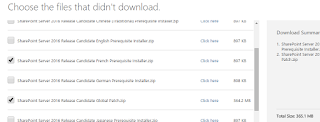
Depuis le serveur SharePoint 2016 installer "SharePoint Server 2016 Release Candidate French Prerequisite Installer"
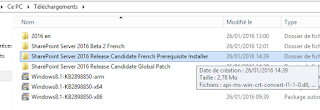
Puis installer le fichier "prerequisiteinstaller"
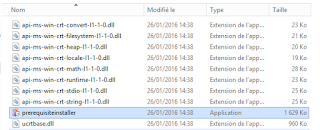
L'installation s'effectue :
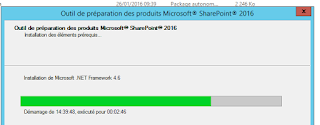
Puis se termine et un redémarrage s'imposera:
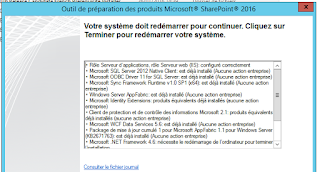
Après le redémarrage l'installation reprend puis se termine:
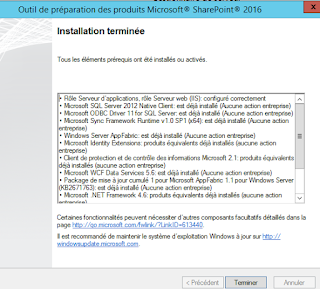
Lancer alors le Global Patch:
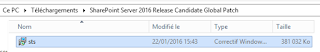
Puis l'assistant de configuration SharePoint pour appliquer la mise à jour.
Aucun commentaire :
Enregistrer un commentaire