Open the file "welcome.ascx" under the path "C:\Program Files\Common Files\microsoft shared\Web Server Extensions\16\TEMPLATE\CONTROLTEMPLATES"
Add the following lines after the element « ID_RequestAccess » :
<SharePoint:MenuItemTemplate runat="server" ID="ID_LoginAsDifferentUser"
Text="<%$Resources:wss,personalactions_loginasdifferentuser%>"
Description="<%$Resources:wss,personalactions_loginasdifferentuserdescription%>"
MenuGroupId="100"
Sequence="100"
UseShortId="true"
/>
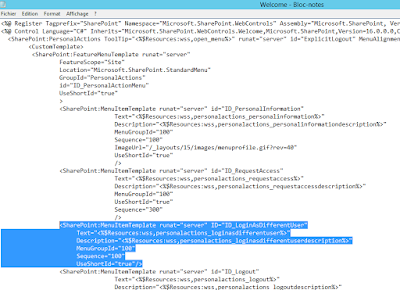
And see the result:
Before:
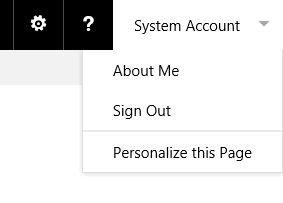
After:

Aucun commentaire :
Enregistrer un commentaire